FORMATIONS
- SUR LE MEME SUJET
There are two ways to set up player roles in FIFA 23: From the main Ultimate Team screen, press R1/RB twice to select the [Club] tab; Select [Squad]; Press L2/LT to popup [Squad Actions]; Scroll down to [Custom Tactics]; Press R1/RB to go to [Roles]; Make the desired changes and save. Before starting a match, select [Edit Lineup]; Select [Squad Actions]; Navigate to [Player Roles]; Make the desired changes and save. ...
This tactic determines how your team will get the ball out of your defending field and the speed of your players while going forward.Most players use Balanced, but it doesnât mean it is the right choice for everyone. Players should adjust the Build Up Play according to their teams and experience. Unlike many, a slow build-up style doesnât mean the players are running slower. Theyâll use the same speed but sometimes hold their sprint for a bit, which keeps them closer to each other at all times, preventing you from missing many passes. Pl. ...
How to AccessYou can access the FIFA 22 player roles screen following the path Ultimate Team > Squads > Active Squad > Squad Actions > Custom Tactics > Roles. Before starting a match, you can also make changes, selecting Edit Lineup > Squad Actions > Player Roles. Even after the game starts, you can pause it and make new adjustments.The game will always save your last configuration which means that you donât have to set up every time you are going to play. In fact, you can change the kick-taker during the game itself, without having to paus. ...

This quick tactic, like the name suggests, makes another player take on the role as striker, giving the opponent more things to worry about. The Extra Attacker tactic considers the attacking attributes and instructions of your players before determining which player should act as the Extra Attacker. It weighs these factors during player selection, meaning that it will try to follow your player instructions in most cases. Usually, it is one of the midfielders with the best shooting stats who starts acting as another strike... ...

ForwardsGet In Behind | Make forwards runs in behind the defence.Mixed Attack | Occasionally make forward runs when the opportunity arises. Target Man | Back into an opponent and ask for the ball to feet.False 9 | Drops into midfield to create attacking space for teammates and has time and space to dribble or pick up passes.Full BacksJoin the Attack | Make forwards runs as much as possible.Balanced Attack | Occasionally make forward runs when the opportunity arises. Stay Back While Attacking | Never make forward runs while on attack... ...
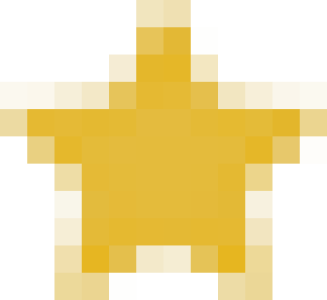
It determines the speed at which the attacking team advances play, the general passing distance and the style of support play from teammates in your own half.This tactic determines how your team will get the ball out of your defending field and the speed of your players whilst going forward. Different to what many people think, possession style doesnât mean the players are running slower. Theyâll use the same speed but sometimes hold their sprint for a little bit, which is what keeps them closer to each other at all times, and that pre... ...

The team will try to defend deep and absorb pressure, getting numbers behind the ball.DEFENCEâžïļâŧïļâŧïļâŧïļâŧïļ Defensive Style: Drop Backâžïļâžïļâžïļâžïļâžïļâŧïļâŧïļâŧïļâŧïļâŧïļ 5 Widthâžïļâžïļâžïļâžïļâžïļâŧïļâŧïļâŧïļâŧïļâŧïļ 5 Depth OFFENSEâžïļâŧïļâŧïļâŧïļ Offensive Style: Possessionâžïļâžïļâžïļâžïļâžïļâžïļâŧïļâŧïļâŧïļâŧïļ 6 Widthâžïļâžïļâŧïļâŧïļâŧïļâŧïļâŧïļâŧïļâŧïļâŧïļ 2 Players in Boxâžïļâŧïļâŧïļâŧïļâŧïļ 1 Cornersâžïļâŧïļâŧï.. ...

Which is the best FIFA 21 formation to use in Ultimate Team? Even if you already know which formation to use, be sure to read this article. You will find that there are many options and there is always room for improvement. How to Pick the Best FIFA 21 Formation What you should keep in mind before picking the best FIFA 21 formation Before you even start to sign players, you should start by setting the best FIFA 21 formation that you will implement in your squad. If you leave the decision for later, you will not equip your... ...

You can access the FIFA 21 player roles screen following the path Ultimate Team > Squads > Active Squad > Squad Actions > Custom Tactics > Roles. Before starting a match, you can also make changes, selecting Edit Lineup > Squad Actions > Player Roles. Even after the game starts, you can pause it and make new adjustments. The game will always save your last configuration which means that you donât have to set up every time you are going to play. In fact, you can change the kick-taker during the game itself, without having to pause the game. Ju ...

While in-game, you can change your game plan moving your D-Pad to the left or to the right. However, there are a few quick tactics that you can use moving your D-Pad up or down. They will help you to change your playstyle in crucial moments. Before anything else, it is important to make it clear that D-Pad Tactics, as Quick Tactics are also known, are not one-time actions (except offside traps and team press). In other words, once activated, they stay until the end of the game. FIFA 21 Quick Tactics are a good option to quickly react to the cur ...
